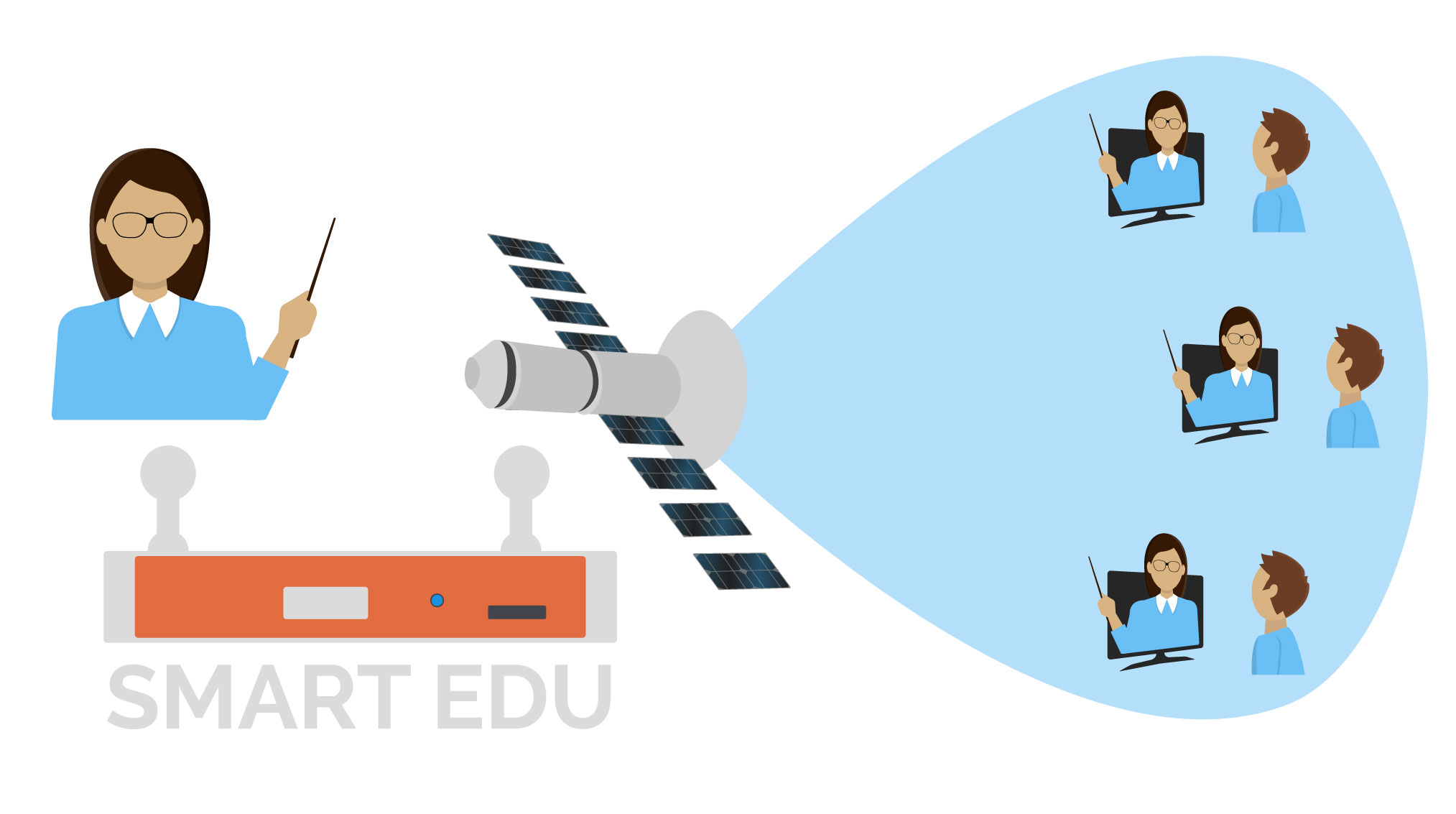
SMART EDU
Distance education solution via TV broadcast for areas with limited or no internet access
According to a recent UN survey, around 2.9 billion people around the world have still never used the internet, mostly in developing countries. As a result, education in these areas has been hit particularly hard by the Covid 19 pandemic. While most schools in the developed world quickly switched to online-based distance education, UNESCO estimates that around 706 million students in the world have no internet access. This is often referred to as broadband inequity. Therefore, a popular approach to implement distance learning in these areas is using learning through television. TV broadcast is easily accessible even in areas with no internet connection, so a TV based learning is a more viable option.
Educational datacasting solution
SMART EDU is an e-learning platform which can use either satellite or digital terrestrial TV broadcast. Therefore it can be provided anywhere on earth, even in places without internet access. It is a complete solution which consists of hardware components and a user-friendly software application. It enables educators to reach their students with either live or recorded content.
SMART EDU comes with a range of tools to provide the smoothest teaching and learning experience. It is available in 3 different configurations based on specific needs and possibilities:
Configuration 1: Recorded educational material
This configuration enables providing of pre-recorded educational material, such as videos, audio, files and images to different groups of students. The material is broadcast to TV receivers either at students‘ homes or at schools. Students don’t need internet connection. The materials are stored within the TV receiver or central school server (NAS).
Configuration 2: Recorded + Live teaching
Configuration 2 includes live teaching via video or audio as well as distributing of pre-recorded content. On top of configuration 1, a MAINDATA application Playout Studio is added to the teacher site. Students don’t need internet connection.
Configuration 3: Recorded + Live + Interactve teaching
On top of the functionalities of configuration 2, this arrangement comes with a series of interactive tools such as live chat, Q&As, quick tests for students and submission of homework by students to teachers. These are part of a full learning management system (LMS) Moodle. At least a poor internet connection is required for this configuration.
Application fields
Distance education with low / expensive (mobile) or no internet access
Video trainings, video meetings, conferencing – for virtual schools and universities, international organizations, corporations and government institutions
Video on demand (VOD)
Remote-work
Example of an educational video for distance learning
Key features
High quality video and audio streaming
Live broadcast
Interactivity with the teacher
Datacasting, file casting
Client’s screen remote control
Web based tools such as forum, knowledge base, chatting and interactive channel
Built-in Learning Management System (LMS)
It can be used via digital terrestrial TV (DTT) as well as satellite or even multicast IP
Looking for more?
Check out the rest of our products or discover our full solutions.